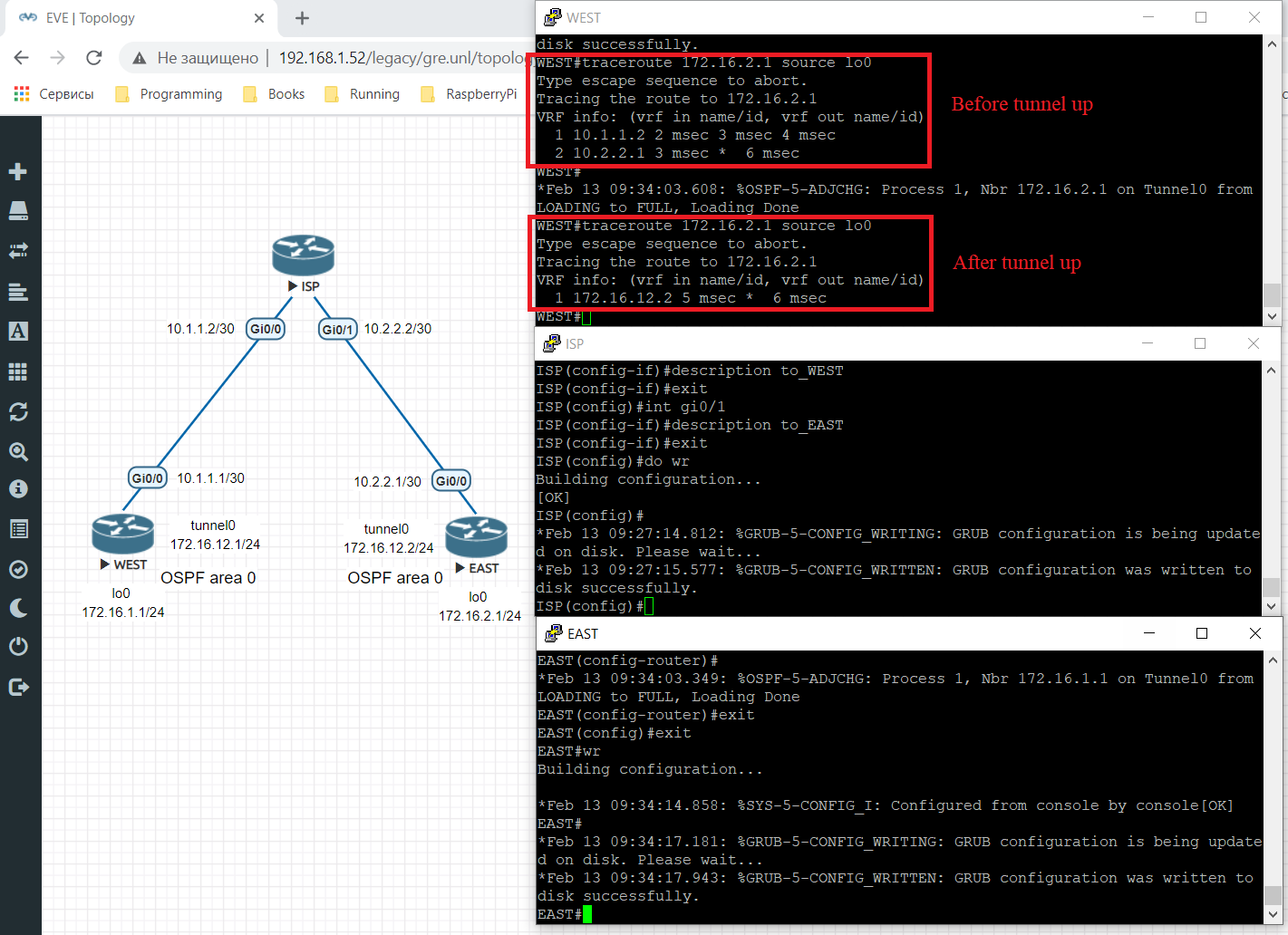I got acquainted with the emulated vitrual environment EVE-NG. The image with EVE for VMware (OVF version) and all the necessary utilities can be downloaded from the official website eve-ng.net. Images of devices are easy to find with Google or on the official websites of manufacturers. For example, for mikrotik.
You can add your own images in this way (for example, Cisco router and switch images and the windows client side for EVE-NG):
We connect via WinSCP to EVE virtual machine. Next, go to the directory /opt/unetlab/addons/qemu/.
There we create two folders with the name:
viosl2-15 is for L2 image 15 version
vios-15 is for L3 image version 15
The QEMU images inside the folders should be called virtioa.qcow2.
After that, we go over ssh to EVE virtual machine and enter the command
/opt/unetlab/wrappers/unl_wrapper -a fixpermissions
in order for the system to see added images.
Now you can go to the EVE-NG web interface and select the cisco router and switch in the nodes.
For testing, I made a laboratory for setting up the GRE tunnel.